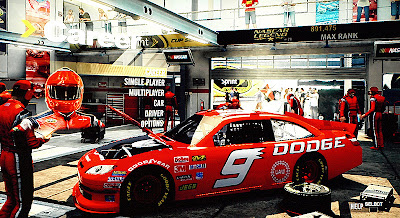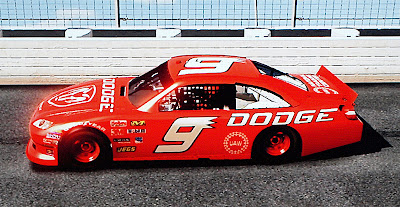IMPORTANT NOTE: This is my blog and setup for NASCAR The Game 2011. To keep things organized, I decided to start keeping my NTG:IL stuff on a sister blog. Go there for my NASCAR The Game: Inside Line Talladega Setup, if that's what you're looking for.
NASCAR The Game: Inside Line is out, so that means a lot of people will be moving over to that, and people will be able to pick up the old game for cheap. I figure that means there's no harm in sharing what I've learned for NTG2011 at Talladega, which is by far the most popular multiplayer track in the game.
TALLADEGA TIP #1:
Before you even worry about setups, make sure you turn off all driving assists. Set that shit to 'Legend." Even one bit of that will slow your car down, especially at a big, wide open track like Talladega. Any advantage you gain by the game counteracting poor driving decisions comes with a speed penalty. So just get rid of that shit, and spend some practice time making sure you can hold your line without swerving all over the track.
TALLADEGA TIP #2:
I'm serious. Make sure you can run a few consecutive laps holding your line. Hold your line on the bottom by the yellow line, then try the middle, then try the top. You scrub off speed every time you jump back and forth between them.
TALLADEGA TIP #3:
Pump up your tire pressures to 65 PSI for all tires if you get the chance to pit. This is a surefire way to add an extra MPH to your average speed.
TALLADEGA TIP #4:
To make the task of TIP #3 easier, create a custom setup where you pump up your tire pressures before the race. The game will let you max out the right sides at 65 PSI, but will only let you raise the lefts to 35 PSI. You'll still have to raise them to 65 in the pits if you get the chance, but it's a lot easier to raise two tires than four when dealing with a timer. Also, 35 L and 65 R will give you a slight advantage over default.
TALLADEGA TIP #5
It's a common tactic among online drivers to make a counter-intuitive change to their ride-height. Many suggest that you lower it as much as possible on both sides at the rear, and raise it as much as possible for the front two. Some say it gets the spoiler out of the air, helping you run faster down the straights. I'm not 100% convinced, but I did notice an improvement for my car, but I think that may have more to do with increasing stability for the next few changes.
TALLADEGA TIP #6
Turn the Toe-in to -1/4" all around. You can maybe afford to keep the Right Rear (RR) one notch above that. This will loosen the car up, but help you carry a bit of extra speed through the corners.
TALLADEGA TIP #7:
Loosen that baby up even more. Set that trackbar to 12, and lower that Wedge to as close to the minimum as you can while still feeling comfortable. Then tick it a couple notches below that. The point is the trackbar will help you maintain speed when turning out of the corners, the Toe-in adjustment from earlier helped you carry speed through them, and the wedge will loosen you up going in.
It is important to make your car somewhat more loose than you're comfortable with when it is riding on its own, because the draft will tighten your car up. A comfortable car at 194 MPH on its own will push out to the wall in a 200+ MPH draft. This is especially true going in and coming out of the corners, where you may still have to get off the throttle in a pack not to cause a wreck.
TALLADEGA TIP #8:
Change your gear ratio down to 360:1, or in basic terms set it for max top speed. If you've done all these other changes, your car should be fast enough after a lap not to worry about losing the draft because you sacrificed a bit of acceleration. In exchange, you can push cars up to a higher speed or get more out of any bump draft for longer before your speed comes down. Default is okay, but I prefer to keep it this way. Of course, others prefer to run default or even nudge it a bit more in the direction of acceleration, if they constantly find themselves losing the draft on restarts.
I hope all this helps. With these changes, I tend to run laps in the 49.45 range on my PS3 with a controller in practice on my own once there's a couple laps worth of heat in the tires. I can finesse the car to come out of corners at 191-193 MPH, and dive into them at 195-196 MPH.
Having a car that is fast on its own lets you blow by guys who mess up, be confident you can keep the tail end of the draft if you have to back off, and work with a drafting partner to even greater effect.
Of course, I'm not a master. I know guys faster than me who still keep secrets. If you want to share anything that's helped you out, feel free to do so in the comments.
Sunday, October 28, 2012
Saturday, October 27, 2012
Friday, October 26, 2012
#21 Citgo Ford
I decided to make an old version of the #21 Wood Brothers Citgo Ford. Morgan Shepard almost won the Daytona 500 in 1992 with this car.
Friday, October 5, 2012
#9 Bill Elliott Evernham Dodge
The latest car I like to race with is the #9 Evernham Dodge that Bill Elliott drove at the end of his full time Cup career, that Kasey Kahne eventually took over. While a simple car design, it involved a relatively involved process of making a proper Dodge "ram" logo, as well as the UAW logo. The 9 was once again a lower case 'g' that I added extra rectangles to in order to get it look right, as well as the "Flying E" triangles on the back. The game actually includes a pretty good approximation of the font used for the "DODGE" label.
I actually used a Toyota body for the car, because the default driver wears a red jumpsuit, and the Dodge Charger included in the game has a different tail light decal than the Dodge NASCAR vehicles of the time.
I actually used a Toyota body for the car, because the default driver wears a red jumpsuit, and the Dodge Charger included in the game has a different tail light decal than the Dodge NASCAR vehicles of the time.
Tuesday, October 2, 2012
In-progress work on the #12 JPS NASCAR Lotus
I messed around with the idea of showing work-in-progress shots as I muddled around with ideas on my latest car, the #12 John Player Special Lotus NASCAR Renault.
Next, I worked on more of the trim, and getting the primary logos on there. I made the famous JPS logo, and also spelled out "John Player Special," adding some serif to the font as a custom logo, since all the fonts in the game are sans-serif.
I already had a Goodyear font I had made by making a custom logo of individual letters around a circle, then deleting the circle. A couple triangles make a "good enough" version of the little shoe logo in the middle. Once you have one made, you can then distort it to fit over any wheel arch and change the color to match the paint scheme of every car you work on relatively easily..
Later, I made up some details for the front grill work, and added a bit more of the golden trim to the top of the hood. I also threw in a manufacturer's name and some associate sponsors.
After that, I added the small basic sponsors that are on every car in NASCAR, to give it a more realistic look to it.
I started out just by testing how much of a pain it would be to do the trim.
Next, I worked on more of the trim, and getting the primary logos on there. I made the famous JPS logo, and also spelled out "John Player Special," adding some serif to the font as a custom logo, since all the fonts in the game are sans-serif.
I already had a Goodyear font I had made by making a custom logo of individual letters around a circle, then deleting the circle. A couple triangles make a "good enough" version of the little shoe logo in the middle. Once you have one made, you can then distort it to fit over any wheel arch and change the color to match the paint scheme of every car you work on relatively easily..
Later, I made up some details for the front grill work, and added a bit more of the golden trim to the top of the hood. I also threw in a manufacturer's name and some associate sponsors.
After that, I added the small basic sponsors that are on every car in NASCAR, to give it a more realistic look to it.
In the end, I decided to move the Olympus Cameras associate sponsorship from the quarter panel to the main siding. I figured JPS didn't need to be spelled out on the side. Those who got it, got it. I also messed with the main logo sizes a bit, just as a matter of personal taste.
Subscribe to:
Comments (Atom)